Today most of us who uses mobile phone, they must use WhatsApp instant messaging app because its the most popular and UI friendly app. But there are many peoples who don’t know how to delete it. In this article we are goanna explain you how to delete WhatsApp account permanently? So why wait let get start
Note: this tutorial only works on android mobile phones only
How to Delete WhatsApp Account Step By Step Guide in 2024
- Step 1 just open your WhatsApp app on your android mobile. And click on three dot.
- Step 2 now go to settings and go to account section, there you can see Delete account option and click on it
- Step 3 now put your mobile number which is associated with the whatsapp account.
- Step 4 now select the reason and then click on Delete Account
You are done ! With all these steps you can easily delete your Whatsapp account permanently.
Hope this tutorial article will helps you to delete your Whatsapp Account.



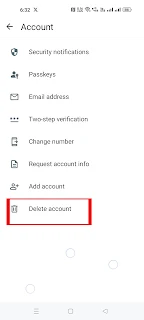









.jpg)
.jpg)

0 Comments