How to Create Amazon KDP Account? Step by Step Process -
Amazon is the key market place for many consumers and it has the highest searches for online marketing or parchesing on Internet. Amazon has variety of programs for freelancers who can earn potential income above 500 $ single month even single week. Some of their passive earning models are Amazon Influencer Program, Amazon Vine, The Oldest one "Amazon Associate", Amazon Merch on demand which is a Print-on-demand platform by Amazon and The one I am going to explain here is the best among Amazon Programs called "Amazon KDP" which is for book publishers. As you know THe founder of Amazon started his journey of a businessman with book publishing services.
Here I am going to show you the step by step process of How to Create Amazon Kdp Account? so let's start -
1. First Step -
Go to Google Chrome or any other search engine and Type "Amazon KDP" and click "Enter"
After Entering in Their official website you will see a option named "Create" and Click on it.
After Getting There You will see 4 Option I) Kindle e-book 2) Paperback 3) Hardcover 4) Series Page. Choose according to your choice of Book you want to publish on Amazon for selling. I would recommend you to start with Paperback. Click on "Create Paperback" -
Then There have fill details in these pattern from First to Last. here it goes -
I) language
II) Book Title and Subtitle
III) Edition Number (Optional)
IV) Author ( Name, Middle Name , Surname )
V) Contributors (If Any But Optional )
VI) Description ( Try to Write this in AIDA format by using Ai tools like Chat Gpt or Grok Ai or Deepseek)
VII) Publishing Right (choose option that applicable for your book)
VIII) Primary Audience (Very Important ) Sexually Explicit Images or Title
- 1. Yes 2. No. choose appropriately if book has adult contains Make it "YES" or your account might get banned.
Age Range ( Choose wisely)
IX) Choose Category A) Low Content Book B) Large Print Book (Fiction, Non Fiction or Novel,etc)
X) Keywords - Your Keywords
There are 7 option for entering keywords and my recommendation would research with Ai tools or use Shamrush or Ahrefs or Wordstream for targeting low competition and high search volume keywords properly.
XI) Publication Date
XII) Release Date
Then Save and Continue
Next step are final steps but I will write down when I will publish book.
Search with "Dooars Bhraman" and Then you will see some of my Amazon Product which I had uploaded already. If you like to buy and test it to get the idea of how Amazon kdp works or theirs book quality you can go with this link



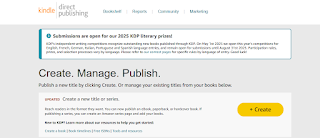





.jpg)
.jpg)








0 Comments